First:
[Click the ->] and then click New and type ur Username (Username is the one will be shown)
then just click Ok
Second:
[Click the ->] and then click New and this type you can type AbstractRO (it doesnt matter what you put)
and on the bottom fill up the blank as following:
Hostname or IP: abstractro.servegame.com
Port: 3784

and after that just click ok and then Connect and you're in!
Setup:
[Click Setup]
and then you'll be prompt here:

On the Hotkey box you just click what ever Key you want to put for you to talk
or you can uncheck that box on the Play to click box so you dont have to click any keys to talk.
and set up ur appropriate Settings and then you're done! Enjoy!
